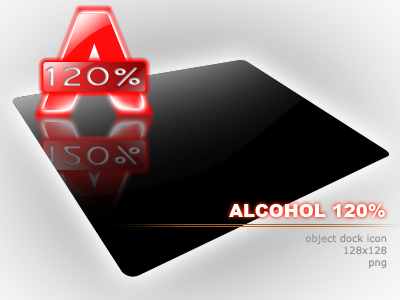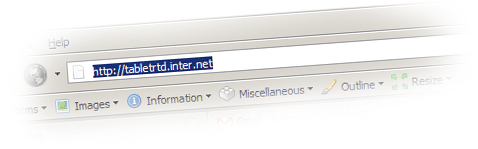(This is one of my article from Tekaboo)
I’m a die-hard web surfer. Internet takes me at least 7-8 hours a day. I read almost everything web: tech and non-tech news, wiki, Google, mythology, game reviews, forum discussion, manga, even pr0n sexy content. After years of web surfing, I’ve come up with a list of things that I really, really HATE to see on a web page. I would almost close the page right away or never come back again if the site I attempt to visit:
1. Disables right clicking and/or text selecting
These are certainly on top of the most stupid Javascript techniques have been “invented”. It’s still a mystery to me why should one need to prevent right clicking on his site, and how effective such a method can be. Right, if you don’t want your precious text and pictures to be copied (read: shared), why bother posting them up? Just keep them to yourself, Mr Ego. Don’t you know that Javascript can be disabled in every browser? Lame.
2. Underlines those non-link texts
Yes, you may call me a picky old man, but believe me, it sucks to click on that underlined text and realize that it’s not a hyperlink at all. It’s almost a standard to reserve underlining for links, and this move against standards is not acceptable (at least, by me).
3. Opens links in a new tab
Or worse, in a new window - yes, even in tabbed browsers. Whenever I click on a link and it pops up a new tab, I go “WTF?” Hey, haven’t I no choice? If I want another tab, I can hold down my Control key and click (or simply middle-click, depending on the mood). There’s no point in trying to act smart reading my mind! And what is it for, that new non-resizable window? Thanks, but no thanks.
Read more »
![]()